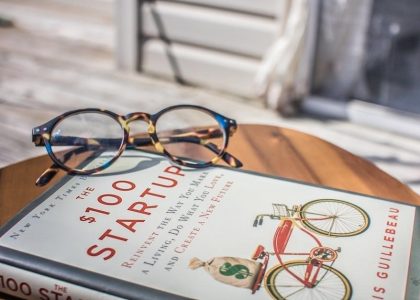A comprehensive guide to understanding t-shirt print sizing, ensuring designs fit perfectly while maintaining clarity and appeal. Learn standard dimensions, placement best practices, and sizing tips for all shirt styles.
Overview of T-Shirt Printing Dimensions
T-shirt printing dimensions vary based on design type and shirt size. Standard adult print sizes range from 11×11 inches for center chest designs to 12×16 inches for full front prints. Youth and toddler sizes are smaller, typically 8.5×8.5 inches for small youth and 5.5×5.5 inches for toddlers. Proper sizing ensures visibility and balance, with designs scaling proportionally across different shirt sizes. Understanding these dimensions helps achieve professional-looking prints that fit well on any garment.
Importance of Proper Print Sizing
Proper print sizing ensures designs are visually appealing and professional. Oversized prints can overwhelm the garment, while undersized designs may be unnoticed. Correct sizing enhances readability and aesthetic balance, crucial for branding and artistic expression. It also prevents distortion, ensuring high-quality prints that align with the intended design. Proper sizing is key to customer satisfaction, making it essential for both personal and commercial projects. Attention to size ensures the final product meets expectations, reflecting well on the brand or designer.

Standard Print Sizes for Adult T-Shirts
Adult t-shirts typically use a standard print size of 12×16 inches for the front. This size range ensures optimal visibility and proportional fit on various shirt sizes.
- Front prints: 12×16 inches
- Back prints: 11×11 inches
Full Front Print Dimensions
The full front print typically measures 12×16 inches, ensuring a balanced and visible design on adult shirts. This size accommodates most standard adult t-shirt sizes, providing a proportional fit. The width ranges from 10 to 12 inches, while the height ranges from 10 to 14 inches, allowing for eye-catching designs without overwhelming the garment. For larger shirt sizes, slight scaling up may be necessary to maintain visual appeal. Always consider the shirt’s measurements to ensure the design aligns well with the fabric’s dimensions for a polished look.
Center Chest Print Dimensions
Center chest prints are smaller and more discreet, typically measuring 6-10 inches in width and 6-8 inches in height. This size range ensures the design is proportional to the chest area, providing a balanced look on adult shirts. The compact dimensions make it ideal for logos or minimalistic designs, ensuring clarity and readability without overwhelming the garment. This size works well across various adult shirt sizes, maintaining a consistent and professional appearance while allowing the design to stand out effectively.
Standard Adult Print Size Range
The standard print size range for adult t-shirts varies based on design placement, typically between 8-14 inches in width and 6-10 inches in height. Full front prints can go up to 12×16 inches, while center chest prints are smaller, around 6-10 inches wide. These dimensions ensure the design is visible and proportional, fitting well across different shirt sizes; Proper sizing ensures the design is neither too overwhelming nor too small, making it visually appealing and legible for various adult shirt styles and preferences.

Print Sizes for Youth and Toddler T-Shirts
Youth and toddler t-shirts require smaller print sizes, typically ranging from 5.5×5.5 inches for toddlers to 8.5×8.5 inches for small youth, ensuring designs are proportionate and visually appealing.
Small Youth Print Dimensions
Small youth t-shirts typically accommodate print dimensions of approximately 8.5 x 8.5 inches. This size ensures the design is proportionate to the garment, maintaining clarity and balance. It is ideal for smaller chests and shorter lengths, providing a visually appealing fit. The 8.5-inch measurement allows for a slightly larger design compared to toddler sizes while remaining suitable for younger wearers. Proper scaling ensures the print is neither too overpowering nor too subtle, achieving a professional and polished look. Always measure the chest width to confirm sizing and alignment for the best results.
Toddler Print Dimensions
Toddler t-shirts typically require smaller print dimensions, with standard sizes around 5.5 x 5.5 inches. This ensures the design is proportional to the garment and easy to view without overwhelming the small chest area. The print should be centered and placed slightly higher than adult placements due to shorter body lengths. Proper scaling ensures clarity and balance, making the design visually appealing. Always measure the chest width to determine accurate placement, as larger toddler sizes may accommodate slightly bigger prints while maintaining a professional look.
Scaling Prints for Smaller Sizes
When scaling prints for smaller shirt sizes, maintain proportional dimensions to ensure clarity and visual appeal. For youth and toddler sizes, reduce the design by 70-90% of the adult size, depending on the garment size. Use design tools to adjust measurements accurately. Keep resolution high (at least 300 DPI) to prevent pixelation. Center the design slightly higher on smaller shirts to fit the shorter body length. Avoid intricate details that may lose definition at smaller scales, ensuring the print remains legible and aesthetically pleasing on all sizes.

Best Practices for Print Placement
Center chest prints should be 2-4 inches below the collar for visibility. Full front designs should align with the shirt’s center, avoiding seams. Back prints should be centered and positioned 5 inches below the collar for balanced placement.
Center Chest Placement Guidelines
Center chest prints typically range from 6-10 inches in width and 6-8 inches in height, ensuring visibility without overwhelming the design. Placement should be 2-4 inches below the collar, centered horizontally, and proportional to the shirt size. For smaller shirts, like youth or toddler sizes, the design should be scaled down to maintain a balanced look; Always ensure the print aligns with the shirt’s center and avoids seams. Using design tools or templates can help achieve precise placement and scaling for a professional finish.
Full Front Placement Best Practices
Full front prints are typically 10-12 inches wide and 10-14 inches tall, centered and aligned with the shirt’s middle. Ensure the design fits within the printable area, leaving space for seams and collars. For larger shirts, the print can be slightly bigger, while smaller sizes require scaling down. Use mockups to visualize placement and ensure the design doesn’t stretch or distort. Proper alignment and scaling are crucial for a polished, professional look that enhances the shirt’s appeal and comfort. Always check measurements against the shirt’s dimensions for optimal results.
Back Print Placement Tips
Back prints are often larger than front designs, typically measuring 12-15 inches in width and 14-16 inches in height. Center the design between the shoulder blades, ensuring it aligns vertically with the front print. For oversized prints, consider the shirt’s length to avoid awkward positioning. Leave adequate space from the neckline and hem to prevent distortion. Use mockups to confirm placement and proportions, ensuring the design looks balanced and visually appealing. Proper alignment enhances both comfort and aesthetic appeal, making the back print a focal point of the shirt.

Understanding Print Methods and Size Implications
Various printing methods like screen printing and DTG have specific size requirements. Screen printing suits large designs, while DTG is ideal for detailed, smaller prints, ensuring quality and precision.
Screen Printing Size Considerations
Screen printing is ideal for large, bold designs due to its ink transfer process. Standard sizes range from 12×16 inches for full front prints to 6-10 inches for chest designs. Smaller details may blur, so intricate artwork isn’t recommended. Maximum print size varies by press, typically up to 18×20 inches. Ensure high-contrast colors for visibility. This method is cost-effective for bulk orders but less suitable for small, detailed designs. Proper sizing ensures crisp, durable prints.
DTG (Direct-to-Garment) Printing Size Recommendations
DTG printing excels for intricate designs and vibrant colors, with a max print area of 14×16 inches for front and 12×15 inches for back. Ideal resolution is 300 DPI, using PNG or JPEG files. This method suits small orders and detailed artwork. While larger designs are possible, they may compromise detail quality. For best results, keep designs within standard size ranges to ensure crisp, high-quality prints on various shirt sizes and styles.
Measuring Your T-Shirt for Print Size
Accurately measure chest width and body length by laying the shirt flat. Use a ruler or tape measure for precise dimensions. Ensure the design aligns with standard print sizes, adjusting for different shirt sizes and printing methods like DTG or screen printing. Consider fabric type and use mockups to visualize placement and scaling. Double-check measurements for consistency to achieve a professional-looking print.
How to Measure Chest Width
Chest width is a critical measurement for determining print size. Lay the t-shirt flat and measure across the front, from one armpit seam to the other. This ensures the design fits proportionally. For accurate results, use a flexible tape measure or ruler. Note that standard chest widths vary by size: Small (18 inches), Medium (20 inches), Large (22 inches), XL (24 inches), and 2XL (26 inches). Ensure the design dimensions align with these measurements for a balanced look. This step is essential for both manual and digital printing methods, including DTG and screen printing, to guarantee clarity and proper placement. Always double-check measurements to avoid resizing issues during production. Using a template or mockup can also help visualize how the design will appear on different chest widths, ensuring the final product meets expectations. Additionally, consider the fabric type, as stretchy materials may require slightly adjusted measurements for optimal print adhesion. By accurately measuring chest width, you can ensure designs are neither too small nor too large, enhancing both aesthetics and wearability. This measurement serves as the foundation for all print sizing decisions, making it a crucial step in the design process. Always refer to the specific guidelines provided by your printing service, as they may have slight variations in recommended chest width measurements. Proper measurement ensures that the print looks professional and well-integrated with the garment, regardless of the chosen printing technique or shirt style. Finally, maintaining consistency in chest width measurements across different shirt sizes ensures a cohesive look for designs intended for multiple sizes. This attention to detail is key to producing high-quality, visually appealing custom t-shirts.
How to Measure Body Length
Body length is measured by laying the t-shirt flat and measuring from the top of the shoulder seam down to the bottom hem. Use a straight ruler or tape measure for accuracy. Standard body lengths vary by size: Small (28 inches), Medium (29 inches), Large (30 inches), XL (31 inches), and 2XL (32 inches). This measurement ensures designs are proportionally sized, especially for full-front or back prints. Always align the design with the shirt’s proportions for a balanced look. Proper measurement prevents distortion and ensures the design appears as intended when worn. Using a template or mockup can help visualize placement. Accurate body length measurement is crucial for achieving professional results in custom t-shirt printing.

Visual Guides for Print Sizing
Visual guides, such as mockups and comparison charts, help users preview how designs fit on various shirt sizes, ensuring proper proportions and alignment for professional results.
Using Mockups for Design Visualization
Mockups are essential tools for visualizing how designs will appear on t-shirts. They allow creators to preview print placement, size, and proportions before production. Many platforms, like Printbest, offer free mockup generators to help designers check their work. By using mockups, designers can ensure their artwork is well-aligned and visually appealing. This step is crucial for avoiding resizing issues and ensuring the final product meets expectations. Mockups also help in comparing different print sizes and styles, making the design process more efficient and accurate.
Print Size Comparison Charts
Print size comparison charts are invaluable for designers and printers, offering a clear visual representation of how designs scale across different shirt sizes. These charts typically include measurements for adult, youth, and toddler sizes, ensuring proportional consistency. By comparing dimensions side by side, creators can avoid resizing issues and maintain design integrity. Charts often highlight standard sizes, such as 11×11 for adults and 9×9 for youth, while also showcasing maximum limits. This tool is essential for achieving balanced, professional-looking prints across all garment sizes.

File Size and Resolution Requirements
Ensure designs meet printing standards with files up to 100 MB (JPG/PNG) or 20 MB (SVG). High-resolution images (30,000 x 30,000 px) guarantee crisp, professional prints.
Maximum File Size Limits
For optimal t-shirt printing, ensure your design files do not exceed the maximum size limits. JPG and PNG files should be under 100 MB, while SVG files must stay below 20 MB. Exceeding these limits can lead to processing delays or print quality issues. Always check the specific guidelines provided by your printing service to confirm their file size requirements. Keeping files within these limits ensures smooth production and high-quality outcomes for your custom designs.
Recommended Resolution for Prints
For high-quality t-shirt prints, ensure your design files are set to the recommended resolution. A maximum resolution of 30,000 x 30,000 pixels is suggested, though most prints typically use 300 DPI for optimal clarity. Higher resolutions prevent pixelation and ensure sharp details. However, excessively high resolutions may not improve print quality and can increase file size unnecessarily. Always check the specific resolution requirements of your printing service to ensure compatibility and the best results for your custom designs.

Oversized Prints: Dimensions and Placement
Oversized prints exceed standard dimensions, typically measuring 12-15 inches in width and 14-16 inches in height. These larger designs are placed prominently on the front or back, creating a bold, eye-catching look that stands out compared to standard print sizes. Ideal for statement-making designs, oversized prints are perfect for those seeking maximum visibility and impact.
Oversized Front Print Dimensions
Oversized front prints typically range from 12 to 15 inches in width and 14 to 16 inches in height. These larger dimensions ensure bold, eye-catching designs that stand out. The print area often extends beyond standard placement, covering more of the shirt’s front for maximum impact. This size is ideal for statement designs, event promotions, or artistic expressions. Ensure the design is proportionate to the shirt size for a balanced look, even with the increased dimensions. Proper placement is key to achieving a visually appealing result.
When to Use Oversized Prints
Oversized prints are perfect for bold, statement-making designs, such as event promotions, artistic expressions, or brand logos requiring maximum visibility. They are ideal for loose-fit shirts or casual wear, where the larger design enhances the overall aesthetic. Use them to create a striking visual impact at events, marketing campaigns, or for trendy fashion statements. However, ensure the design remains proportional to avoid overwhelming the wearer. Oversized prints are best suited for designs that benefit from a larger canvas, making them a great choice for creative and attention-grabbing apparel.
Designing for Different Shirt Sizes
Adapt your designs to fit various shirt sizes, ensuring proportionate scaling and placement for all, from small youth tees to adult XXL, maintaining visual balance and appeal.
Scaling Designs for Various Sizes
Scaling designs requires careful adjustment to ensure proportionality across different shirt sizes. For adult tees, standard prints range from 11×11 to 12×16 inches, while youth sizes are smaller, around 9×9 inches. Toddler designs should be even more scaled down, typically 5.5×5.5 inches. Use design tools like Adobe Illustrator or Canva to resize artwork proportionally. Ensure text and graphics remain legible and visually appealing on all sizes, from small to XXL. Proper scaling ensures a professional finish and consistent look across your entire range of shirts.
Tips for Proportional Design Placement
Ensure designs are centered and proportional to the shirt size. For center chest prints, place them 5-6 inches below the neckline. Full-front designs should be centered and sized relative to the chest width. Use mockups to visualize placement on different sizes. Larger designs, like oversized prints, should be balanced to avoid overwhelming the garment. Align text or graphics with the shirt’s seams for a polished look. Always adjust placements for smaller or larger sizes to maintain visual harmony and avoid distortion.
Choosing the right print size ensures a professional, visually appealing design. Use these guidelines to create balanced, proportionate prints that enhance your t-shirt designs effectively.
Final Tips for Choosing the Right Print Size
Always use mockups to visualize your design on different shirt sizes. Measure the chest width and body length of the shirt to ensure accurate sizing. Standard adult prints range from 11×11 to 12×16 inches, while youth and toddler sizes require smaller dimensions. Scale designs proportionally for smaller shirts and consider print methods like screen printing or DTG for size limitations. Ensure high-resolution files (300 DPI) for clear prints. Double-check supplier guidelines for specific size and file requirements to guarantee the best results.
Resources for Further Reading
Explore detailed guides and tools online for precise t-shirt print sizing, such as official printing service specifications and design software tutorials. Utilize mockup generators and size charts from reputable sources like Printbest for visualizing designs. Refer to updated resources from platforms like Adobe Illustrator and Canva for resizing tips. Check out comprehensive guides from apparel printers for templates and tutorials. Visit websites offering the latest trends and best practices in t-shirt design sizing, ensuring your designs are flawless and professional.